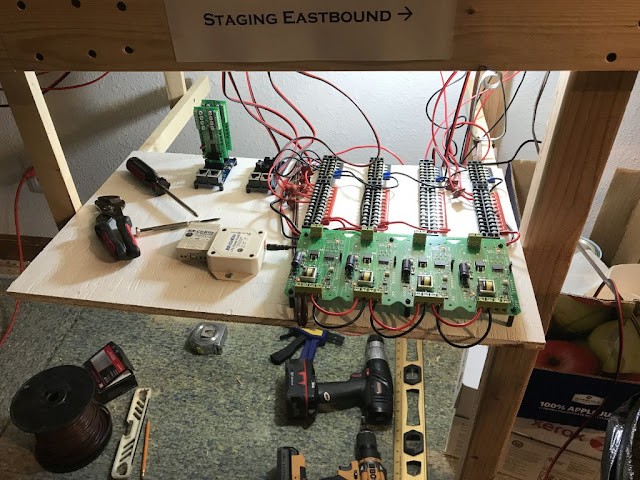Configuring Push-buttons for Turnout Control in LCC (with BONUS section on Adapting JMRI for Feedback)

So ALL the efforts, costs, brain damage and such to get LCC integrated into the layout is paying off in this one new step. Let me explain. With LCC, each node is essentially its very own stand-alone microprocessor, capable of processing commands INDEPENDENTLY of a central PC or other server. It just is connected to at the CAN bus, either looking for commands to respond (consumer) to or to issue them (producer). SO... this addresses one of the goals of integrating LCC into my layout. Sometimes I like to come down into the layout room and just run trains. I don't have others with me, and for me, its a great way to unwind. When I do that, I don't want to have to futz with turning on a PC and getting it going. Ya, I know, some say it is not that big of a deal. But if I am only going to be there for 5 or 15 minutes, seems like a hassle to mess with that. I just want to through the power switch on, have the layout come to life, and run s...