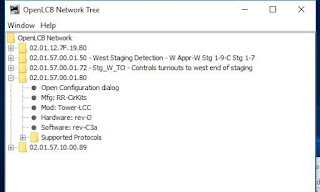More on LCC - Configuring a Turnout

The blog post on configuring a node raised some eyebrows since the nodes come essentially already configured for detection. I had to configure a bunch of Tortoise stall motor drive outputs, so presenting a step-by-step for configuring those kinds of outputs. For this post, I am using an RR-Cirkits Tower-LCC board with an RR-Cirkits SMD-8 stall motor driver board attached. As before, everything is done via JMRI Panel Pro. Open Panel Pro and then the OpenLCB config tool: As before, open the node and click on the Config Dialog: You'll see the info upload from the node. This is a tower LCC with several points already configured. We will do point 11: Click on tab Line 11 and, just as before, name the point. Note that it changes to an orange background to show it was not changed on the node: Click on "Write" and it's in! Now scroll down to the Producer/Consumer options. The whole discussion about producers and co...